Introducing Nested Labels
1683709200000
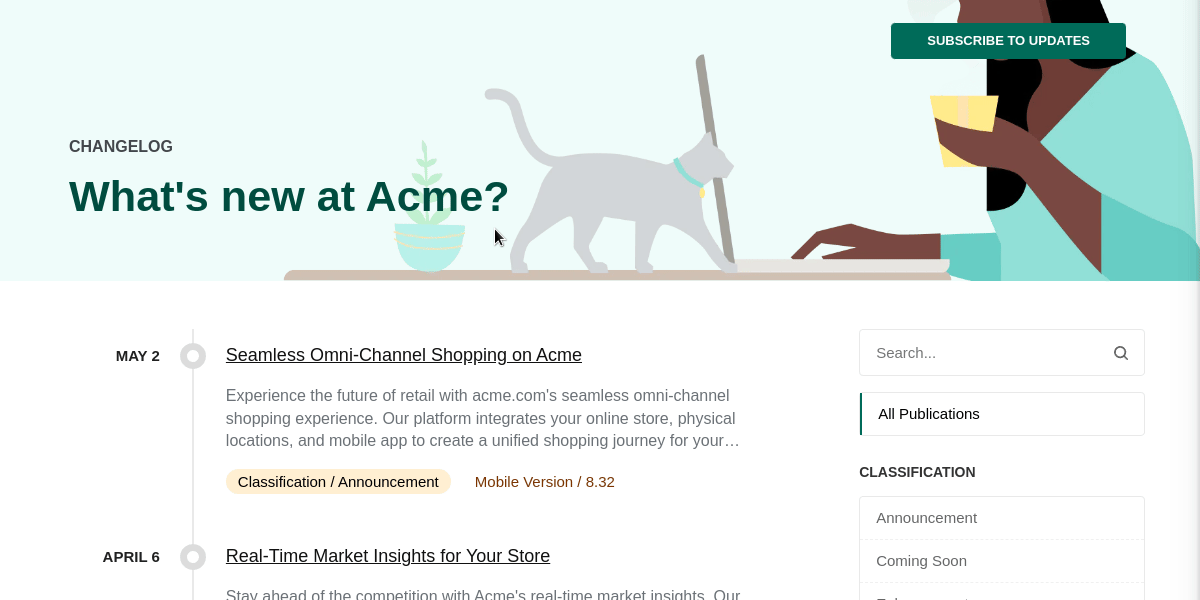
Managing labels for multiple products or filtering criteria can quickly become a headache. As your label list grows, it becomes increasingly difficult to identify the purpose of each label and filter effectively.
To solve this problem, we are excited to announce the release of Nested Labels, now available on our Business and Enterprise plans. With Nested Labels, you can create hierarchies within your labels by using a “/” in the name.
If you have labels with a common prefix, our system will automatically group them together. For example, if you have labels named Mobile version / 8.32 and Mobile version / 8.31, our system will recognize that they belong to the same category and create a label group for Mobile version. For instance, our Newspages automatically detect the hierarchies and display labels on the listing page by grouping labels by their prefix. This provides a more organized and streamlined experience for your team and customers.
Nested Labels also make advanced filtering more intuitive. Labels within the same group are treated as a logical OR, while labels from different groups/prefixes are treated as a logical AND when you select multiple labels for filtering.
In addition to Nested Labels, we want to highlight our flexible layout options. Our Newspage layout is customizable to fit your brand and design preferences. You can easily adjust colors, fonts, and other styling elements to create a unique look and feel for your Newspage.
Check out our live Newspage demo to see nested labels and custom design in action:
https://nested-labels.noticeable.news
If you need help creating a custom layout, our team is here to assist you. We're happy to provide guidance and support to ensure that your Newspage looks and functions exactly how you want it to.
Did you like this update?
![]()
![]()
![]()
Leave your name and email so that we can reply to you (both fields are optional):
