Previously, embedding was limited to a few video providers like YouTube and Wistia. Now, you can insert any embed page, making it incredibly useful for including forms, such as Typeform, directly into your Noticeable publications.
How to Add an Embed
Copy your page URL: Ensure the page supports iframe embeds.
Open a Noticeable publication for editing: Click the “+” icon in the edition toolbar.
Paste and insert: In the dialog that appears, paste your URL in the field and validate by clicking the “Insert” button. That’s it!
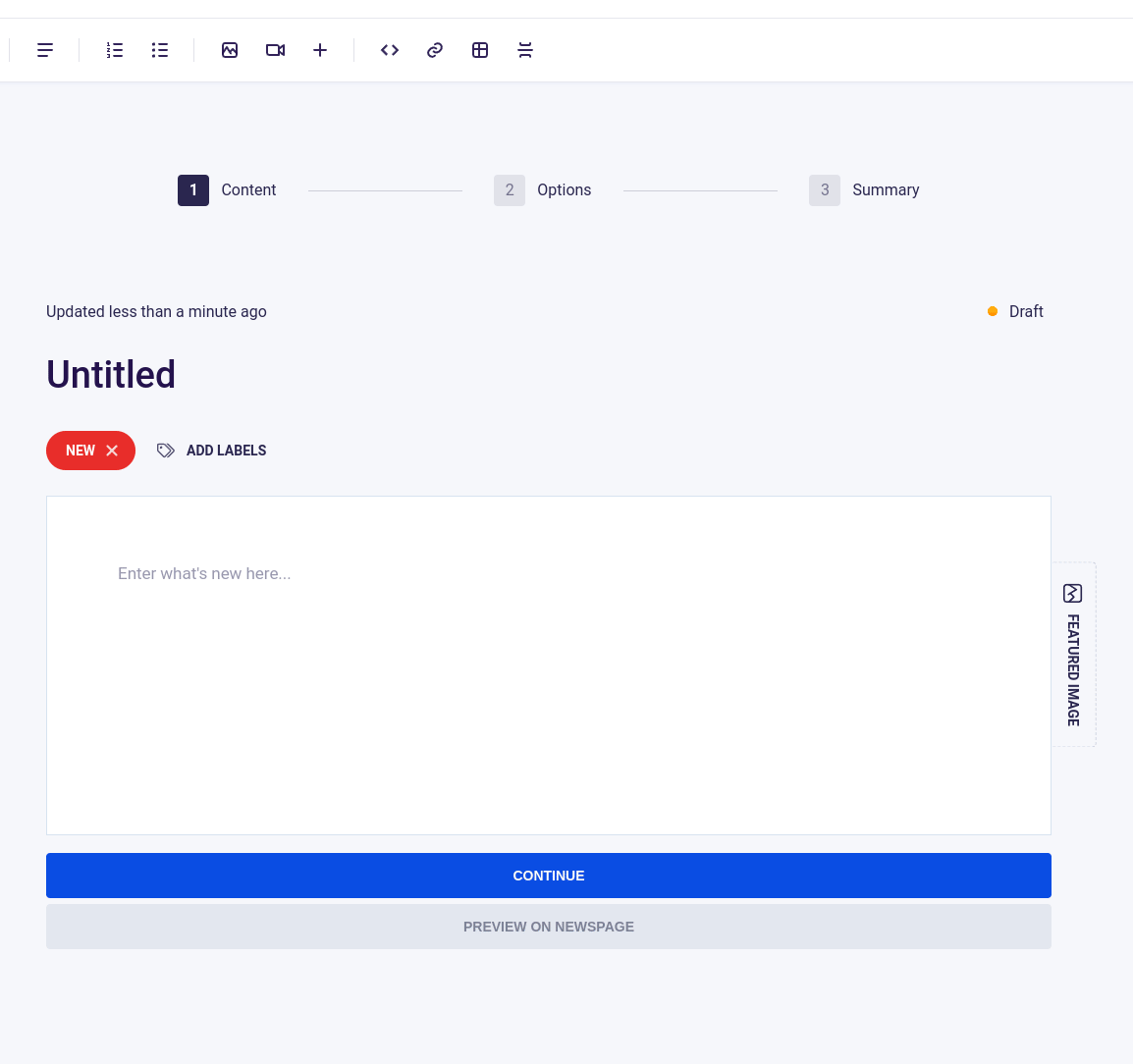
Where It Works
Newspage and widgets: Embeds will render seamlessly.
Native email feature: A screenshot of the embed will be automatically generated and attached as a link since email clients don’t support embeds/iframes. When users click the image link, they will be redirected to the embed for further interactions.
As always, we welcome your feedback!
]]>Previously, embedding was limited to a few video providers like YouTube and Wistia. Now, you can insert any embed page, making it incredibly useful for including forms, such as Typeform, directly into your Noticeable publications.
How to Add an Embed
Copy your page URL: Ensure the page supports iframe embeds.
Open a Noticeable publication for editing: Click the “+” icon in the edition toolbar.
Paste and insert: In the dialog that appears, paste your URL in the field and validate by clicking the “Insert” button. That’s it!
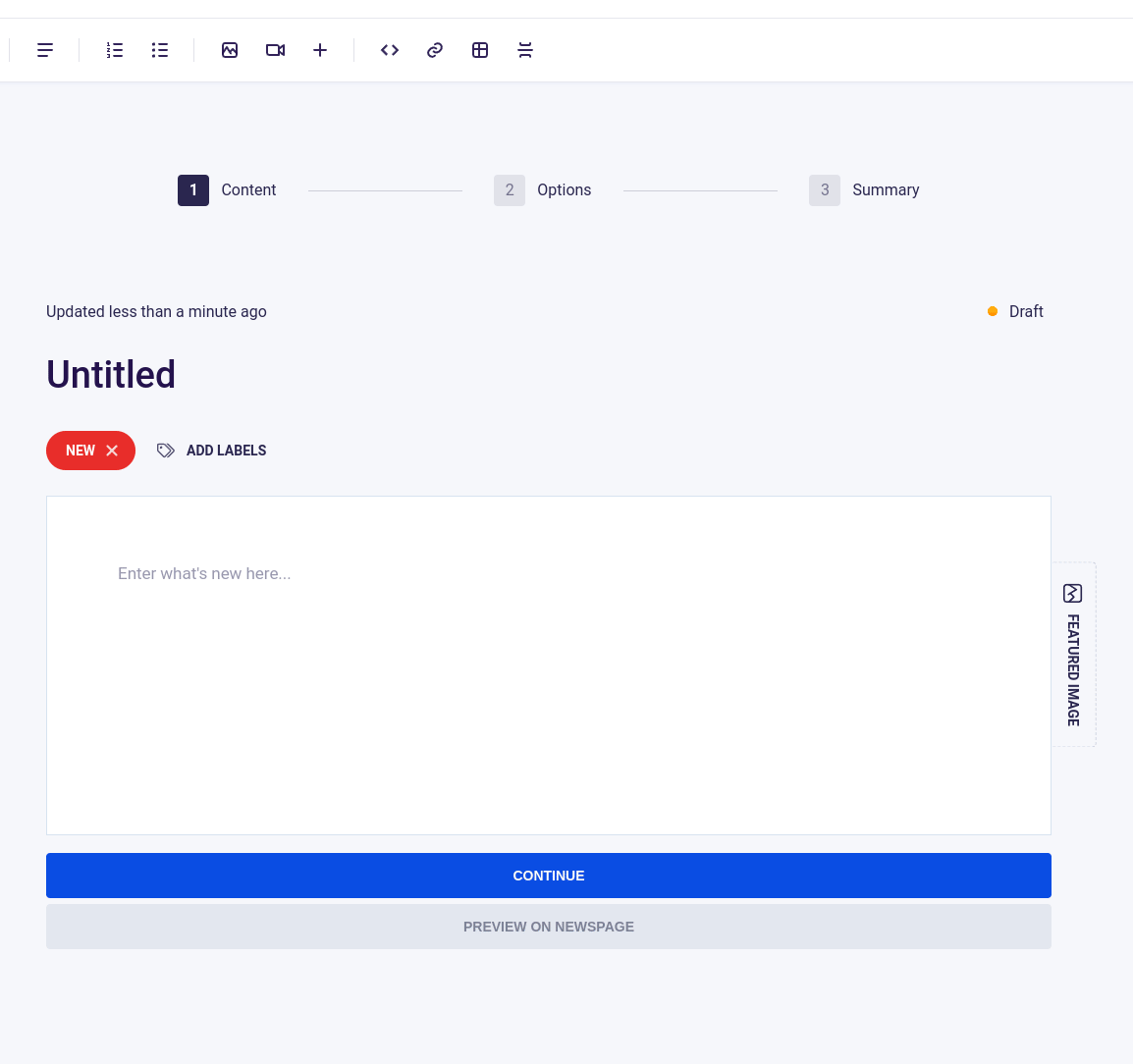
Where It Works
Newspage and widgets: Embeds will render seamlessly.
Native email feature: A screenshot of the embed will be automatically generated and attached as a link since email clients don’t support embeds/iframes. When users click the image link, they will be redirected to the embed for further interactions.
As always, we welcome your feedback!
]]>Introducing an advanced feature for Newspages: now you can select publications to exclude from the default Newspage listing based on labels, such as labels for upcoming features. To access this feature, click on "Newspage" in the left navigation menu, scroll to the bottom of the page, and select "Advanced options".
Add a confirmation dialog to acknowledge the deletion of a featured image from a publication.
Add AutoSubmitted and Precedence headers when appropriate for emails sent by Noticeable to better manage email behavior.
Fixed a bug that occurred when duplicating a publication with a featured image; the copy was using the reference to the same featured image instead of creating a copy. Now, a duplicated publication no longer has any featured image.
Resolved a problem where the drag-and-drop functionality for files was not operating correctly on file input fields.
Introducing an advanced feature for Newspages: now you can select publications to exclude from the default Newspage listing based on labels, such as labels for upcoming features. To access this feature, click on "Newspage" in the left navigation menu, scroll to the bottom of the page, and select "Advanced options".
Add a confirmation dialog to acknowledge the deletion of a featured image from a publication.
Add AutoSubmitted and Precedence headers when appropriate for emails sent by Noticeable to better manage email behavior.
Fixed a bug that occurred when duplicating a publication with a featured image; the copy was using the reference to the same featured image instead of creating a copy. Now, a duplicated publication no longer has any featured image.
Resolved a problem where the drag-and-drop functionality for files was not operating correctly on file input fields.
Simply highlight your desired text and choose from a full spectrum of colors using the new color picker icon. It’s an ideal way to emphasize key points, match your brand's palette, or just add a personal touch to your announcements.
Dive into your editor today and see how a little color can make a big difference in your next publication.
Happy publishing!
]]>Simply highlight your desired text and choose from a full spectrum of colors using the new color picker icon. It’s an ideal way to emphasize key points, match your brand's palette, or just add a personal touch to your announcements.
Dive into your editor today and see how a little color can make a big difference in your next publication.
Happy publishing!
]]>The "Duplicate" option you see alongside each publication in the listings has now evolved into "Copy to". Within this, you'll find a fresh option to instantly translate the title and content into the language of your choice.
If you're announcing in multiple languages, this is your new best friend. With our suggestion to create a distinct project for each language to ensure granular control over settings, transferring a publication to a different project with auto-translation has never been easier. A couple of clicks, a swift review, and it's all set for publishing!
]]>The "Duplicate" option you see alongside each publication in the listings has now evolved into "Copy to". Within this, you'll find a fresh option to instantly translate the title and content into the language of your choice.
If you're announcing in multiple languages, this is your new best friend. With our suggestion to create a distinct project for each language to ensure granular control over settings, transferring a publication to a different project with auto-translation has never been easier. A couple of clicks, a swift review, and it's all set for publishing!
]]>End user authentication is a feature you can optionally integrate to verify the identities of your end users. This ensures that when end users engage with widgets, such as commenting, their identity is confirmed and secure from impersonation.
How does it function?
Noticeable employs Single Sign-On (SSO) tokens for this authentication process:
On your server(s) side, you create an SSO token for each end user (using a secret we share).
You pass this SSO token with our Javascript SDK before rendering any widget.
Voilà! Your end user's identity is now securely authenticated with Noticeable widgets.
Note: While it's still possible to pass end user traits using our Javascript SDK as outlined in our various identification methods, this approach is no longer recommended.
]]>End user authentication is a feature you can optionally integrate to verify the identities of your end users. This ensures that when end users engage with widgets, such as commenting, their identity is confirmed and secure from impersonation.
How does it function?
Noticeable employs Single Sign-On (SSO) tokens for this authentication process:
On your server(s) side, you create an SSO token for each end user (using a secret we share).
You pass this SSO token with our Javascript SDK before rendering any widget.
Voilà! Your end user's identity is now securely authenticated with Noticeable widgets.
Note: While it's still possible to pass end user traits using our Javascript SDK as outlined in our various identification methods, this approach is no longer recommended.
]]>Opting for this feature offers a consistent point of contact for all your publications, making communication more streamlined. Plus, it allows for the privacy of your authors' email addresses to be maintained without having to edit each publication's details individually. Note that entering a support email address is optional."
How to enable?
Go to "Newspage" in the left menu.
Scroll to the "Customization” settings group.
Find the field named "Email support," enter your email, and save.
Opting for this feature offers a consistent point of contact for all your publications, making communication more streamlined. Plus, it allows for the privacy of your authors' email addresses to be maintained without having to edit each publication's details individually. Note that entering a support email address is optional."
How to enable?
Go to "Newspage" in the left menu.
Scroll to the "Customization” settings group.
Find the field named "Email support," enter your email, and save.
To solve this problem, we are excited to announce the release of Nested Labels, now available on our Business and Enterprise plans. With Nested Labels, you can create hierarchies within your labels by using a “/” in the name.
If you have labels with a common prefix, our system will automatically group them together. For example, if you have labels named Mobile version / 8.32 and Mobile version / 8.31, our system will recognize that they belong to the same category and create a label group for Mobile version. For instance, our Newspages automatically detect the hierarchies and display labels on the listing page by grouping labels by their prefix. This provides a more organized and streamlined experience for your team and customers.
Nested Labels also make advanced filtering more intuitive. Labels within the same group are treated as a logical OR, while labels from different groups/prefixes are treated as a logical AND when you select multiple labels for filtering.
In addition to Nested Labels, we want to highlight our flexible layout options. Our Newspage layout is customizable to fit your brand and design preferences. You can easily adjust colors, fonts, and other styling elements to create a unique look and feel for your Newspage.
Check out our live Newspage demo to see nested labels and custom design in action:
https://nested-labels.noticeable.news
If you need help creating a custom layout, our team is here to assist you. We're happy to provide guidance and support to ensure that your Newspage looks and functions exactly how you want it to.
]]>To solve this problem, we are excited to announce the release of Nested Labels, now available on our Business and Enterprise plans. With Nested Labels, you can create hierarchies within your labels by using a “/” in the name.
If you have labels with a common prefix, our system will automatically group them together. For example, if you have labels named Mobile version / 8.32 and Mobile version / 8.31, our system will recognize that they belong to the same category and create a label group for Mobile version. For instance, our Newspages automatically detect the hierarchies and display labels on the listing page by grouping labels by their prefix. This provides a more organized and streamlined experience for your team and customers.
Nested Labels also make advanced filtering more intuitive. Labels within the same group are treated as a logical OR, while labels from different groups/prefixes are treated as a logical AND when you select multiple labels for filtering.
In addition to Nested Labels, we want to highlight our flexible layout options. Our Newspage layout is customizable to fit your brand and design preferences. You can easily adjust colors, fonts, and other styling elements to create a unique look and feel for your Newspage.
Check out our live Newspage demo to see nested labels and custom design in action:
https://nested-labels.noticeable.news
If you need help creating a custom layout, our team is here to assist you. We're happy to provide guidance and support to ensure that your Newspage looks and functions exactly how you want it to.
]]>To explore this new addition, simply select "Project Overview" from the left-hand navigation menu on the dashboard. This comprehensive page offers summaries of the following:
Email subscriptions and unsubscriptions.
Email open rates.
Emoji reactions.
Publication creations.
User feedback.
You can now easily view these metrics for the last 30 days, 7 days, or even today, offering greater flexibility in understanding your project's performance.
In addition, the new page allows you to quickly read the latest user feedback received on your project, regardless of the publication. You can even download all comments for your project in a convenient CSV format.
The Project Overview page also offers a snapshot of your project quota usage, including collaborator and widget slot usage.
But wait, there's more! We have improved both the project analytics and publication performance pages. Charts now provide finer-grained details for a more in-depth understanding of events. For example, when analyzing the number of views, you'll now see stacked bars that display the distribution between Newspage views, Widget views, and Email openings, along with the original blue line that summarizes the total number of views. This enhancement will enable you to better attribute traffic and identify which aspects of your project are performing well or need strengthening.
Additionally, we’ve aligned the activity summary metrics on the publication performance page with the project analytics page, ensuring that all metrics are clickable for instant access to the corresponding chart.
On both pages, the period, start date, and metric selections now appear as query parameters in the URL, making it a breeze to share insights with your team.
Try out the new Project Overview page and experience a more powerful way to analyze your project's performance. We value your feedback, so please don't hesitate to leave a comment or reach out to us with your thoughts and suggestions. Together, let's continue to make Noticeable the best it can be!
]]>To explore this new addition, simply select "Project Overview" from the left-hand navigation menu on the dashboard. This comprehensive page offers summaries of the following:
Email subscriptions and unsubscriptions.
Email open rates.
Emoji reactions.
Publication creations.
User feedback.
You can now easily view these metrics for the last 30 days, 7 days, or even today, offering greater flexibility in understanding your project's performance.
In addition, the new page allows you to quickly read the latest user feedback received on your project, regardless of the publication. You can even download all comments for your project in a convenient CSV format.
The Project Overview page also offers a snapshot of your project quota usage, including collaborator and widget slot usage.
But wait, there's more! We have improved both the project analytics and publication performance pages. Charts now provide finer-grained details for a more in-depth understanding of events. For example, when analyzing the number of views, you'll now see stacked bars that display the distribution between Newspage views, Widget views, and Email openings, along with the original blue line that summarizes the total number of views. This enhancement will enable you to better attribute traffic and identify which aspects of your project are performing well or need strengthening.
Additionally, we’ve aligned the activity summary metrics on the publication performance page with the project analytics page, ensuring that all metrics are clickable for instant access to the corresponding chart.
On both pages, the period, start date, and metric selections now appear as query parameters in the URL, making it a breeze to share insights with your team.
Try out the new Project Overview page and experience a more powerful way to analyze your project's performance. We value your feedback, so please don't hesitate to leave a comment or reach out to us with your thoughts and suggestions. Together, let's continue to make Noticeable the best it can be!
]]>
We are thrilled to introduce our latest addition to the text editor! You can now effortlessly adjust the size of your images by simply dragging and dropping them within the editor.
In addition to resizing, we've also included the ability to modify image attributes such as title, alternative description, height, and width. With just a few clicks, you can give your images a personalized look and feel.
But that's not all! We've also introduced a new feature to control text alignment, which offers various options including centering your images. This will make your text and images look more polished and professional, giving you the ability to create stunning content with ease.
We're confident that these new features will make your editing experience even more enjoyable and productive. We're always striving to improve our editor and make it easier for you to create great content.
We'd love to hear your feedback on the new features! Let us know what you think in the comments below and don't hesitate to reach out to us with any questions or concerns. Try it out today and see for yourself!
]]>
We are thrilled to introduce our latest addition to the text editor! You can now effortlessly adjust the size of your images by simply dragging and dropping them within the editor.
In addition to resizing, we've also included the ability to modify image attributes such as title, alternative description, height, and width. With just a few clicks, you can give your images a personalized look and feel.
But that's not all! We've also introduced a new feature to control text alignment, which offers various options including centering your images. This will make your text and images look more polished and professional, giving you the ability to create stunning content with ease.
We're confident that these new features will make your editing experience even more enjoyable and productive. We're always striving to improve our editor and make it easier for you to create great content.
We'd love to hear your feedback on the new features! Let us know what you think in the comments below and don't hesitate to reach out to us with any questions or concerns. Try it out today and see for yourself!
]]>UTM tags, also known as Urchin Tracking Module tags, are small snippets of text automatically added to external links in all Noticeable components (i.e. emails, Newspage, Widgets).
They allow you to accurately track the source, medium, and campaign name for specific links, providing valuable insights into the effectiveness of your marketing efforts. With this information, you can make informed decisions to optimize your campaigns and improve ROI.
Start using UTM tags today to take your tracking and analysis to the next level. Combined with a privacy-compliant web analytics solution such as Fathom, you will get all the traffic metrics you need.
]]>UTM tags, also known as Urchin Tracking Module tags, are small snippets of text automatically added to external links in all Noticeable components (i.e. emails, Newspage, Widgets).
They allow you to accurately track the source, medium, and campaign name for specific links, providing valuable insights into the effectiveness of your marketing efforts. With this information, you can make informed decisions to optimize your campaigns and improve ROI.
Start using UTM tags today to take your tracking and analysis to the next level. Combined with a privacy-compliant web analytics solution such as Fathom, you will get all the traffic metrics you need.
]]>