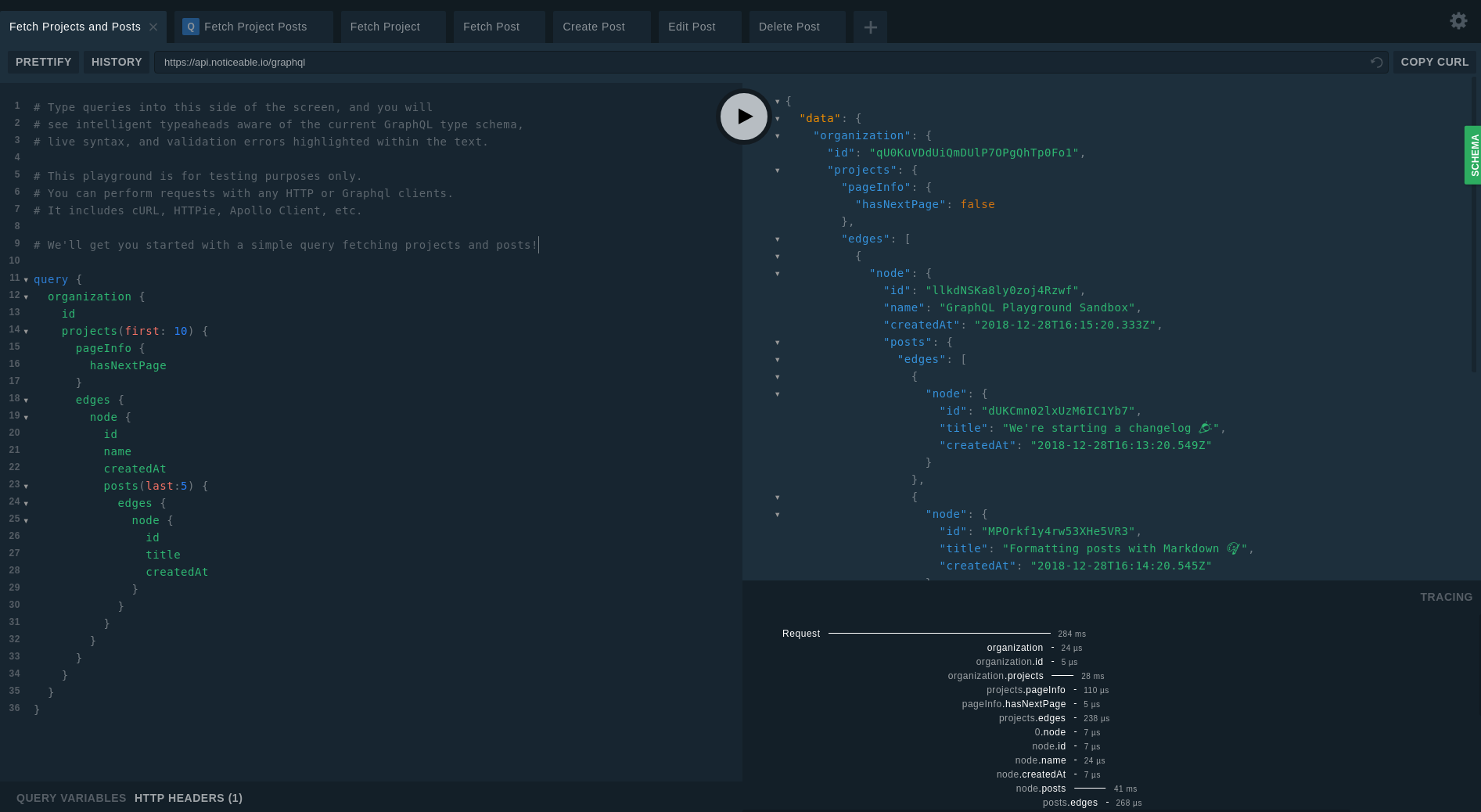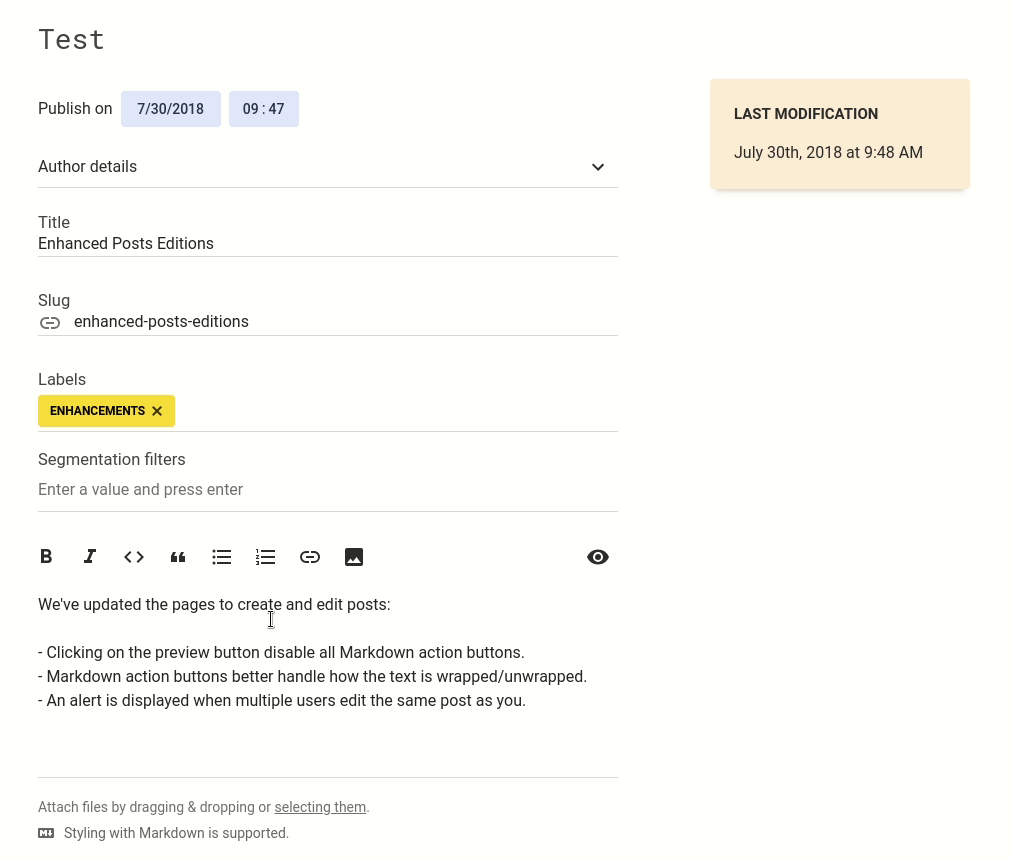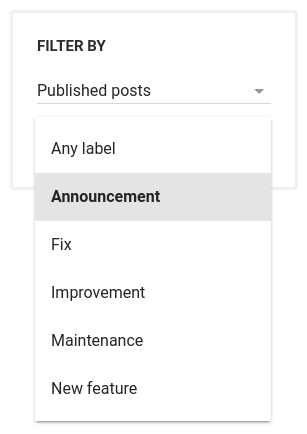We have deployed a small but convenient improvement for links. From now on, links put in new posts will open by default in a new Tab (target is set to _blank). For performance and security reasons, the attribute rel="noopener" is automatically set.
Additionnally, HTML markup is now allowed in post content. This allows, when needed, a fine grain control over attributes used with links:
<a href="https://noticeable.io" title="Noticeable" rel="noreferrer" target="noticeable">Noticeable</a>
The changes apply to your Widget and Timeline but also with the Markdown editor on live preview.