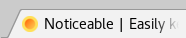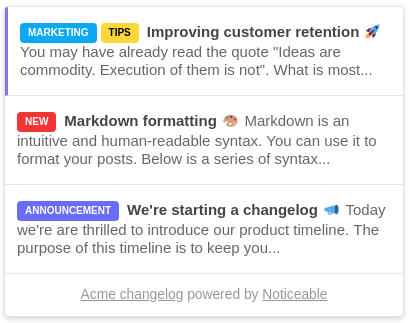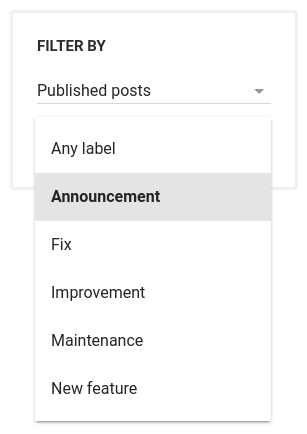It is now possible to inject your own Cascading Style Sheets (CSS) in your project Timeline. You can even override Noticeable’s predefined styles.
The option is available right now with the Enterprise plan. Simply open your project Timeline configuration page, then click on the new "Custom CSS" option from the side bar:
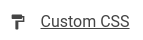
Below are some usage examples:
- Increasing the font size:
body {
font-size: 120%;
}
- Adding a colorful banner on top of your Timeline:
body {
border-top: 5px solid $project-accent-color;
}
- Making labels monochrome:
.label {
background-color: #777 !important;
}