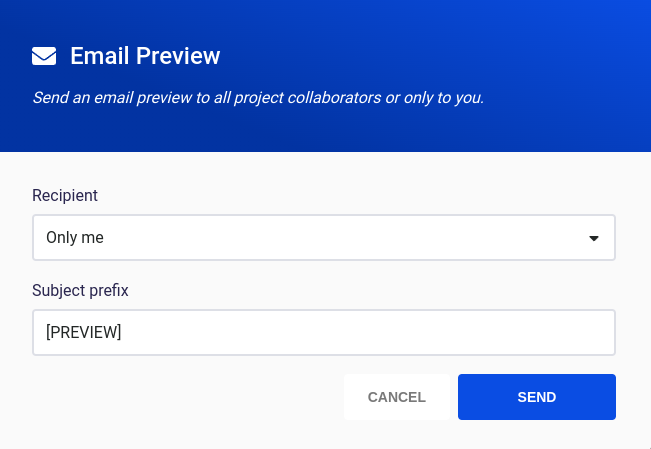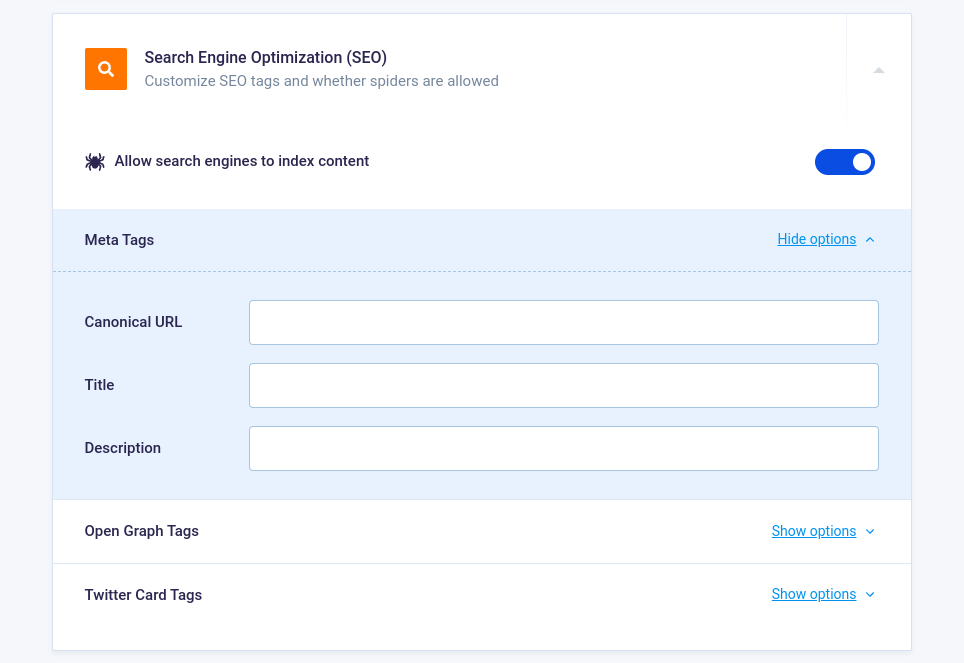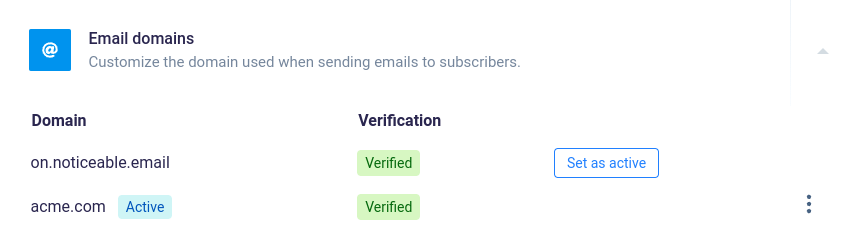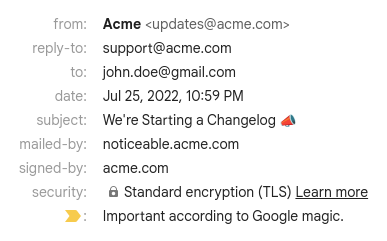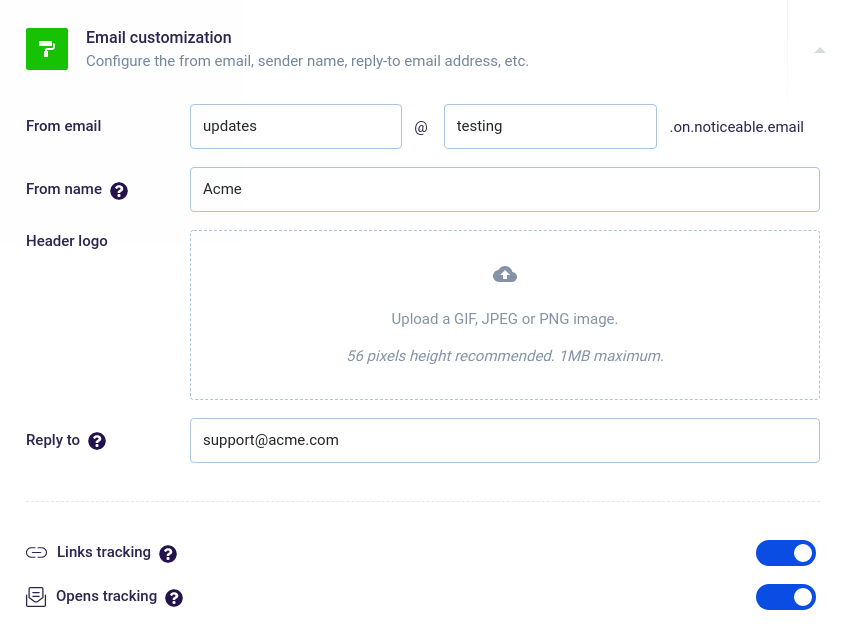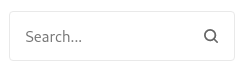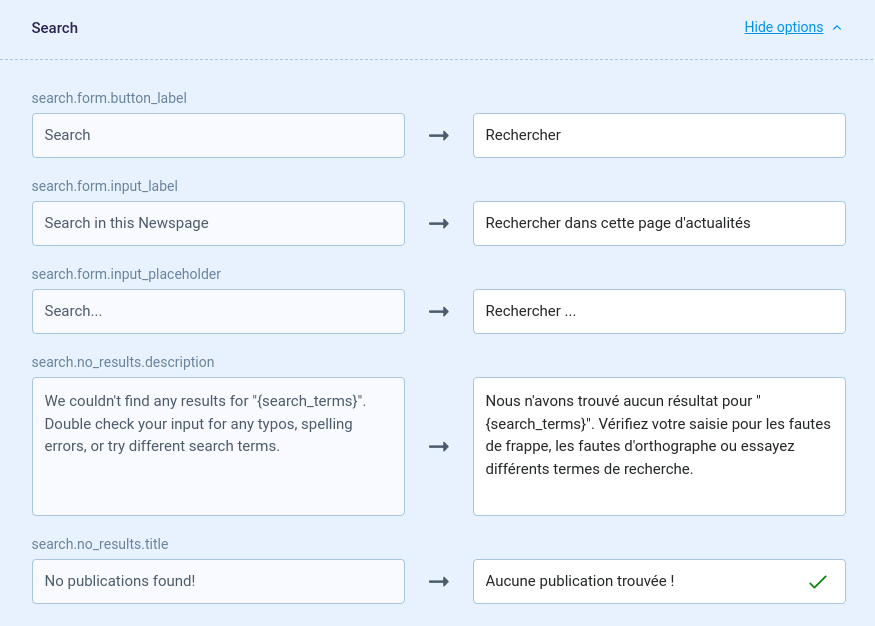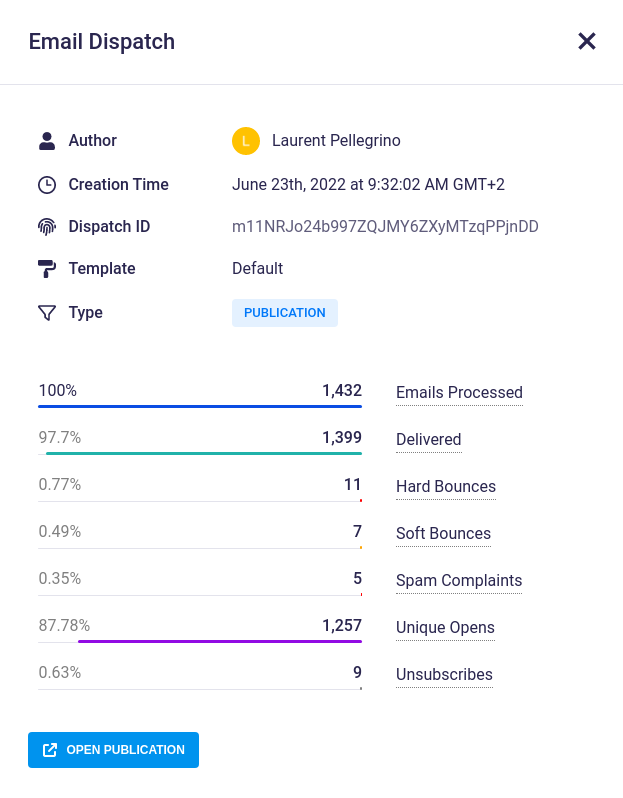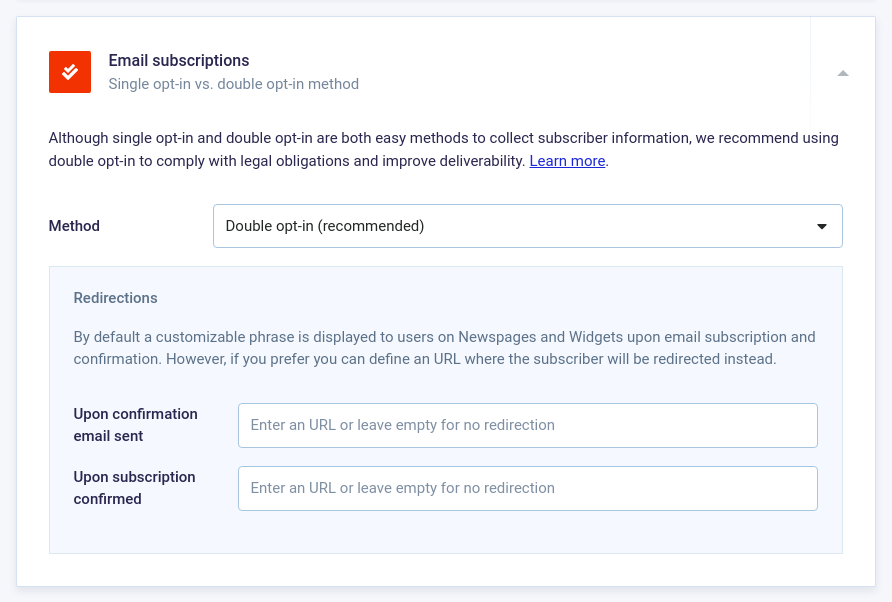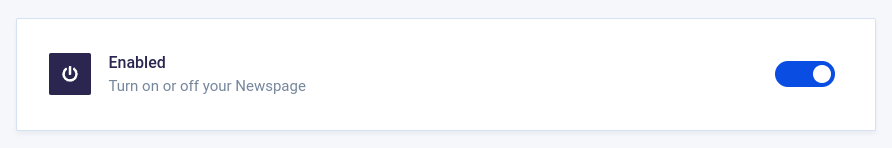A new option has been added to send a copy of any publication email to you or all project collaborators, in 2 clicks. That’s a great way to check how such emails render in your mailbox before sending them to a wider audience.
You will find the option while editing a publication, in step 3 “Summary”:
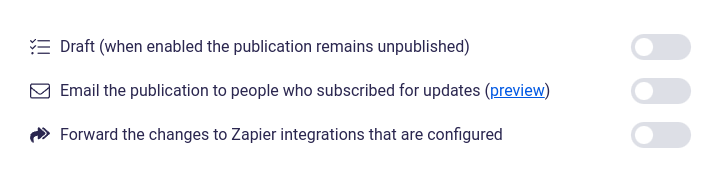
Upon clicking on the preview link, a dialog appears to select the recipient and customize the prefix to use for the email subject. You just need to click on “Send” to confirm sending a preview email: