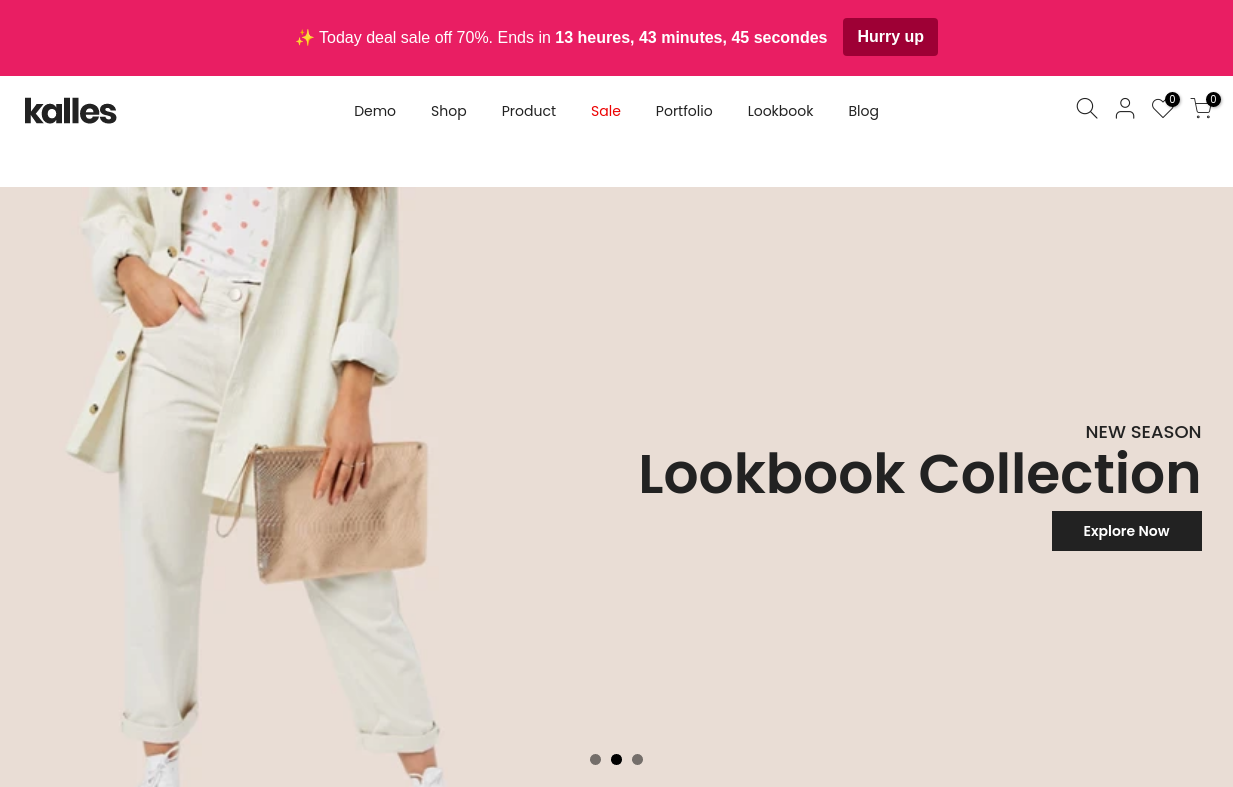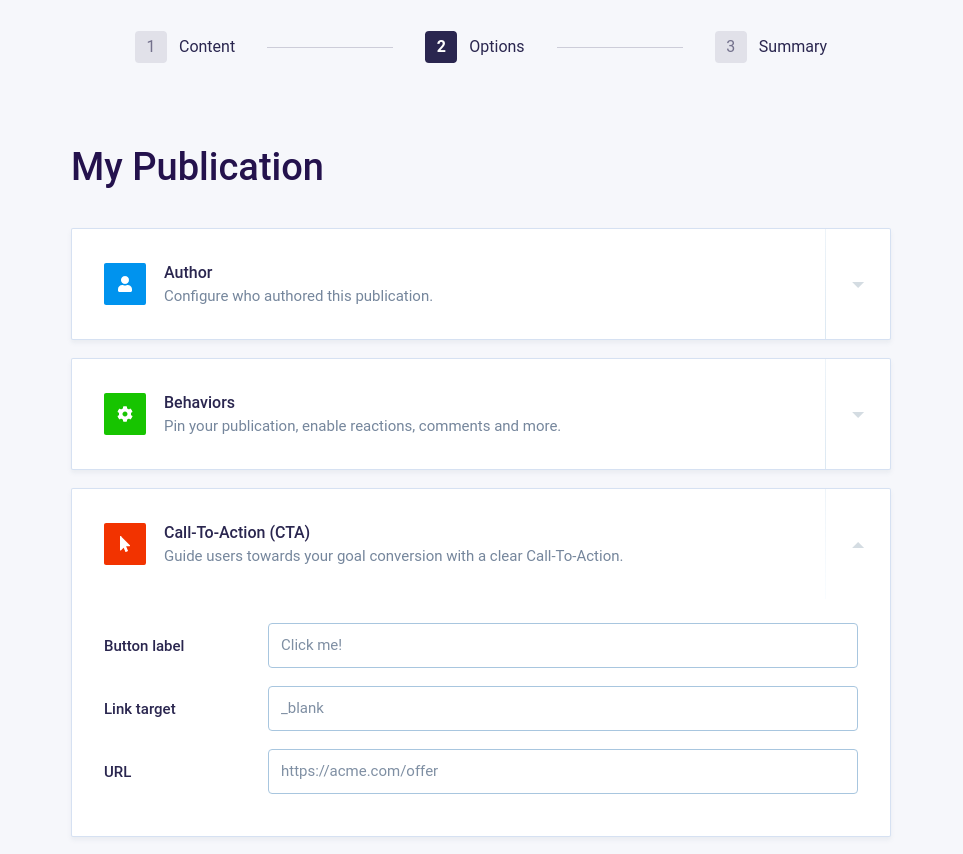It was requested and long-awaited by some of you. The Noticeable JavaScript SDK is now officially supporting events. You can register a listener and get notified asynchronously with events when users perform actions with Noticeable widgets.
You can register a listener as follows:
noticeable.on('widget:opened', widgetId, function(event) { ... })We support the following event types:
widget:closedwidget:openedwidget:publication:comment:createdwidget:publication:reaction:createdwidget:publication:reaction:updatedwidget:publication:unread_count:changedwidget:publication:unseen_count:changedwidget:readywidget:refreshedwidget:rendering:abortedwidget:trigger:readywidget:trigger:refreshedwidget:trigger_view:clickedwidget:trigger_view:mouse_enteredwidget:trigger_view:mouse_leftwidget:widget_view:mouse_enteredwidget:widget_view:mouse_left
To learn more about the functions, parameters and values click on the next button.