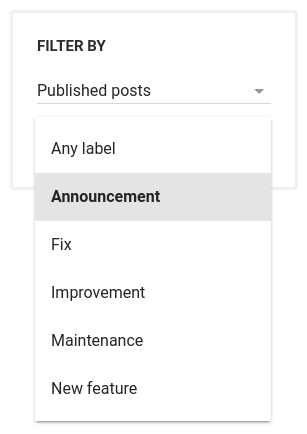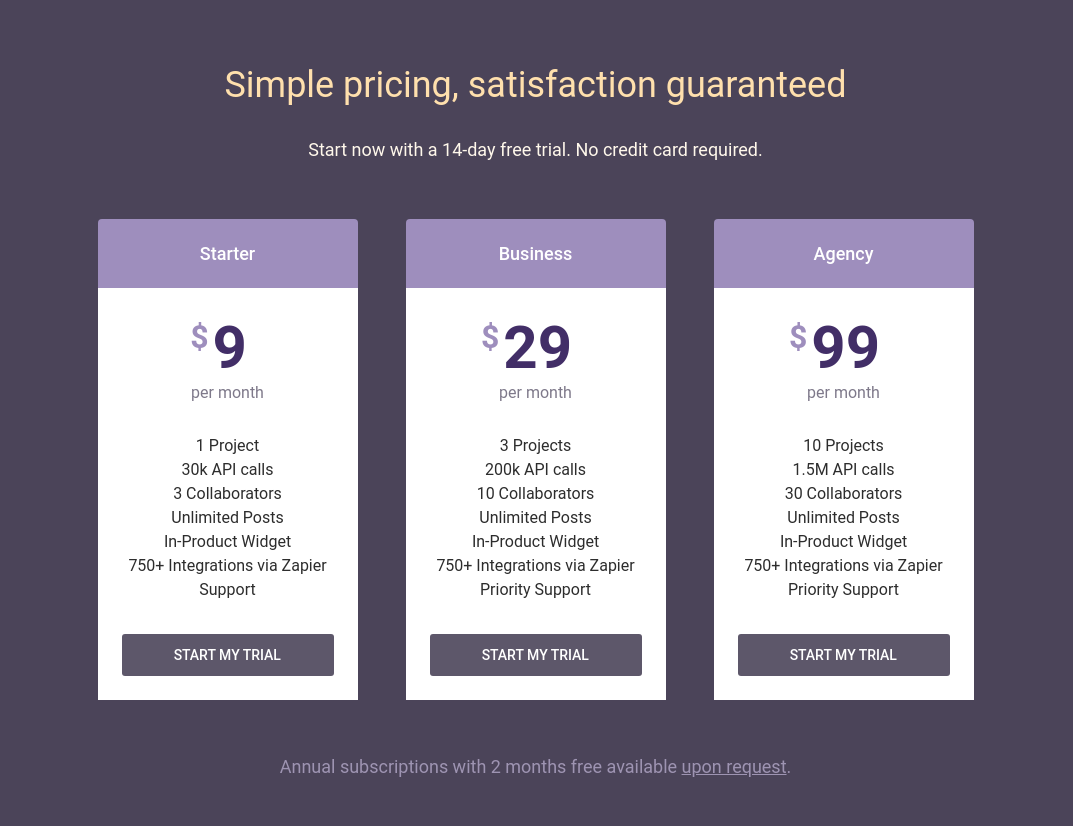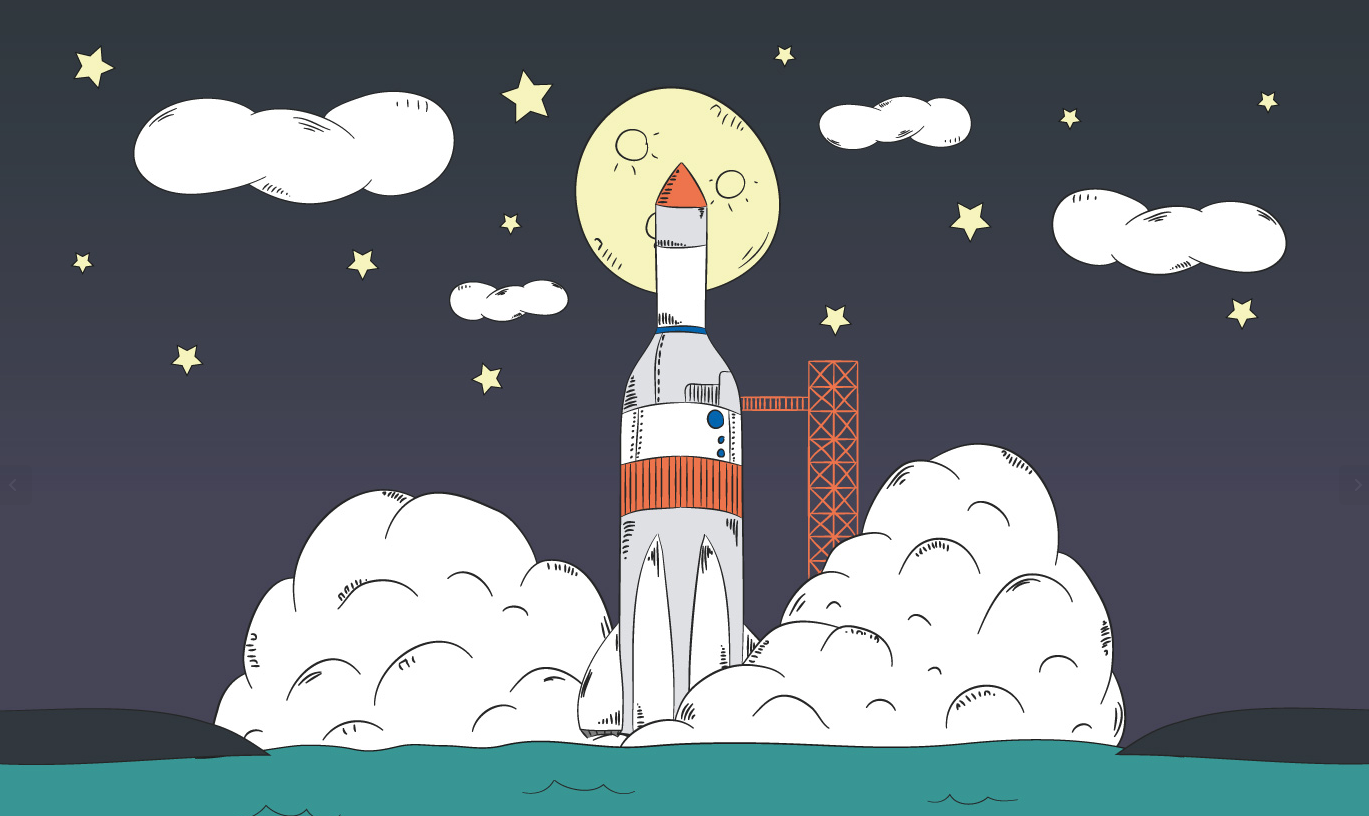We're thrilled to announce that our Zapier Integration is now live.
Zapier is all about making your life easier through automation. It automates the connection between your Noticeable projects and the apps and services you already use to run your business or manage your audience. That means you don’t have to do as much of the heavy lifting.
If you want to automatically add Timeline subscribers to an email list or instantly post your Noticeable posts on social media, Zapier makes it happen 🙌
Automations are set up with Zaps. A Zap is made of a Trigger and Actions. For instance, when a new post is published in Noticeable (Trigger) then a new Tweet is automatically published with a link to the post (Action).
Zapier works with over 1,000 different connected applications, meaning that you can create and customize a huge range of automations to your heart's content. What's even more awesome is that no code is required!
Here are a few of the most popular Noticeable-Zapier automation templates you can set up right now:
This new Zapier integration works with any Noticeable plan, and you can find a list of the most popular Zap Templates from the Integrations section of any Noticeable project. Please note Zapier offers free accounts with a few automations included, and paid plans with more advanced functionality.
If you need help, we remain available at [email protected].