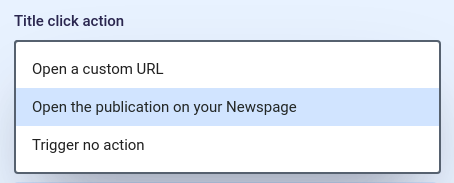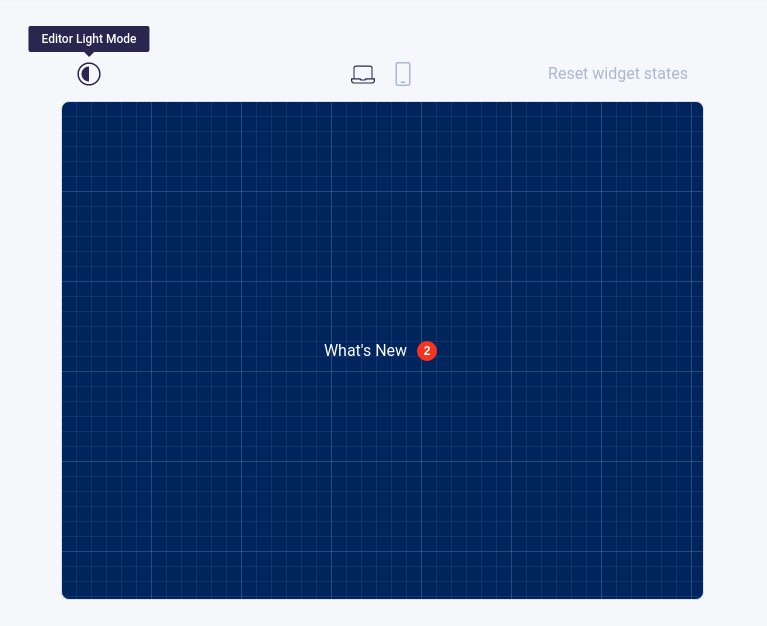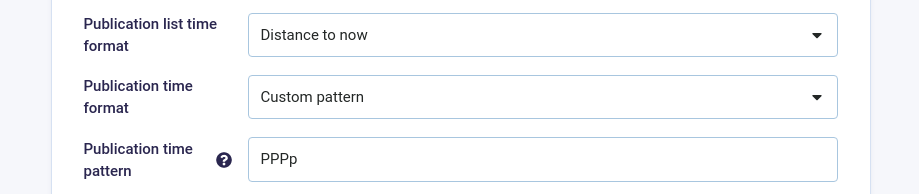Effective October 18, 2021, we are adding the following Subprocessors:
AWS is added for some features we will introduce in the future.
Regarding MongoDB and Redis we already have on-premise instances hosted and running on Google Cloud Platform (GCP). Starting October 18, 2021, instances will remain hosted on GCP but fully managed by MongoDB Atlas and Redis Cloud.
Our page listing service-providers has been updated in consequence:
https://noticeable.io/service-providers