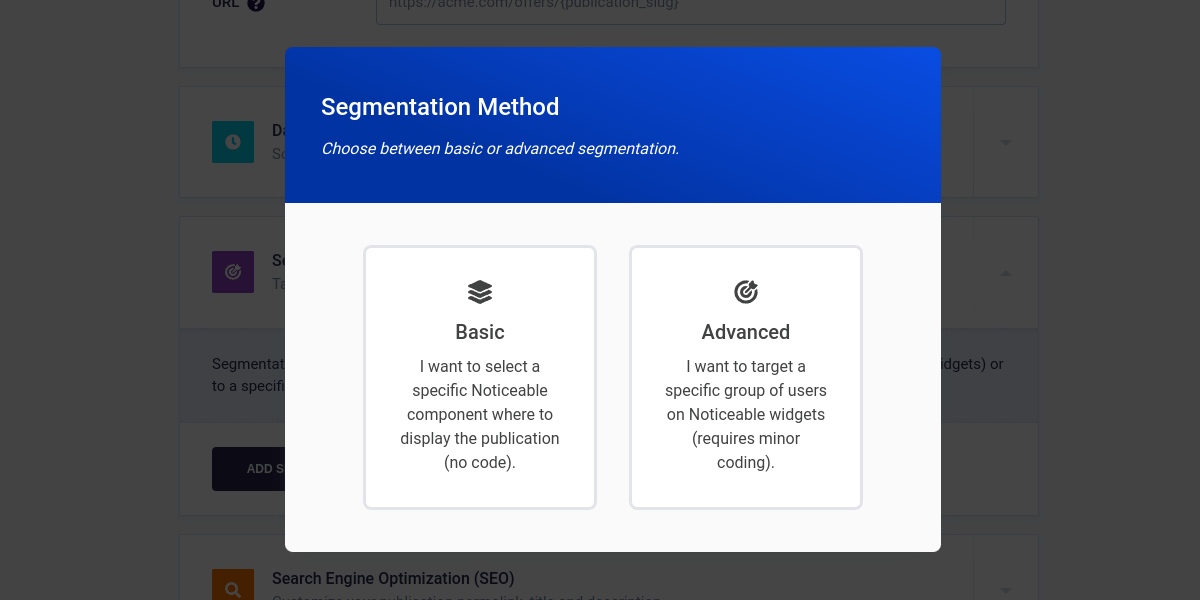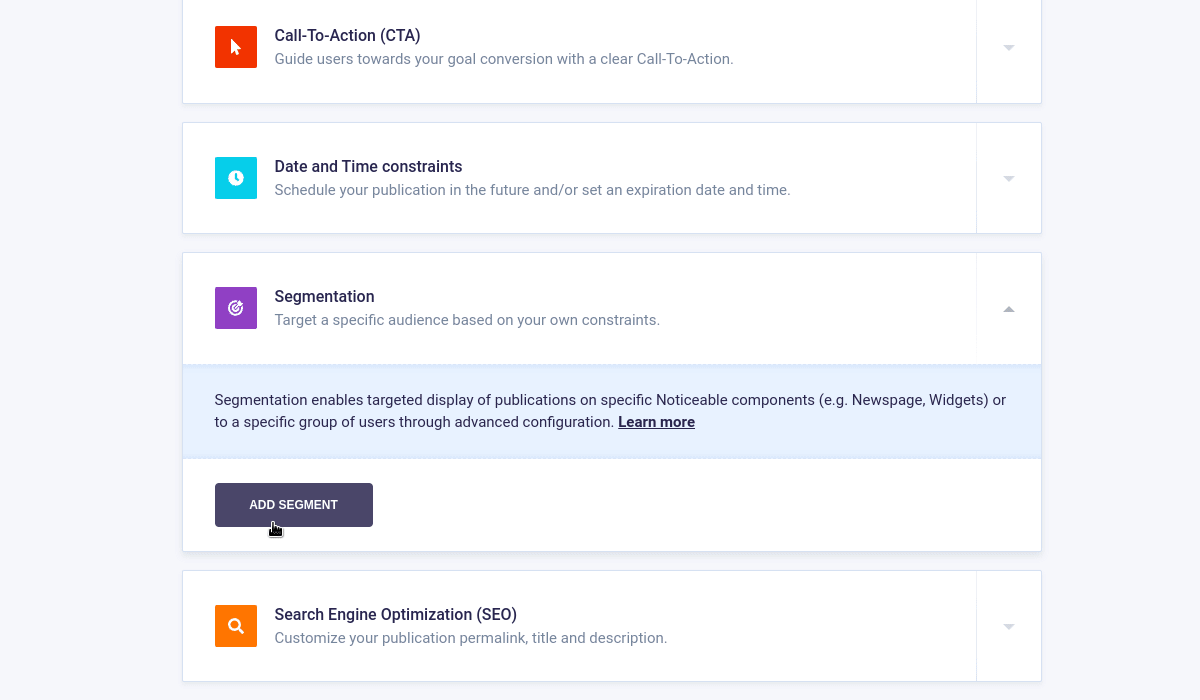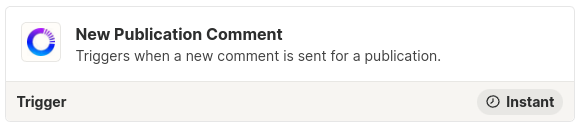This update simplifies the process of selecting the ideal segment while creating or editing publications. Simply choose a segment from the list of recently used ones, and you're all set.
If you're unfamiliar with segmentation, it's an incredibly valuable feature in Noticeable that enables you to direct your publications to specific user groups. Here's a brief overview of how it works:
You set up a segment value using one or more widgets with minimal coding. Noticeable automatically keeps track of its last usage.
You assign the chosen segment to a publication. This segment ensures that the publication is visible only to the intended user group. With the new update, you have access to a list of recent segment values, which eliminates the need for your team and you to remember available segments when crafting a publication!
We continuously aim to enhance your Noticeable experience and value your feedback. Feel free to share your thoughts or suggestions by commenting below.